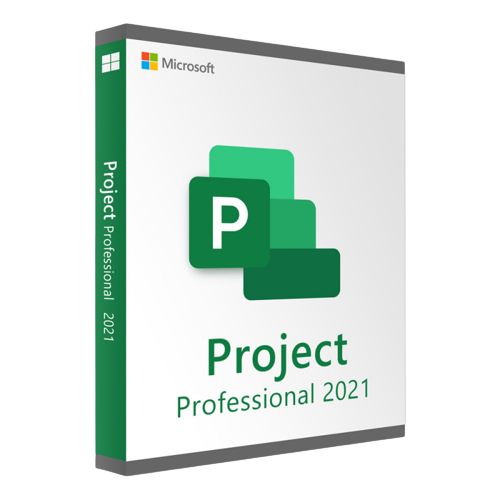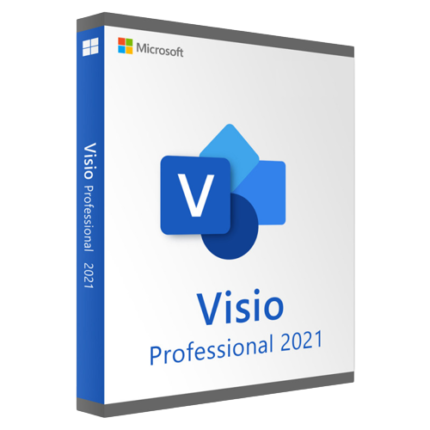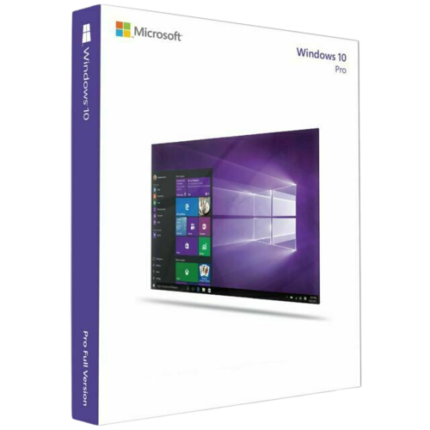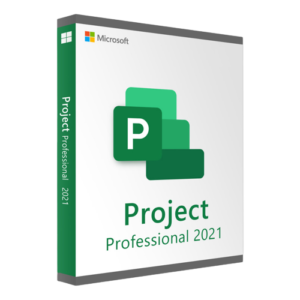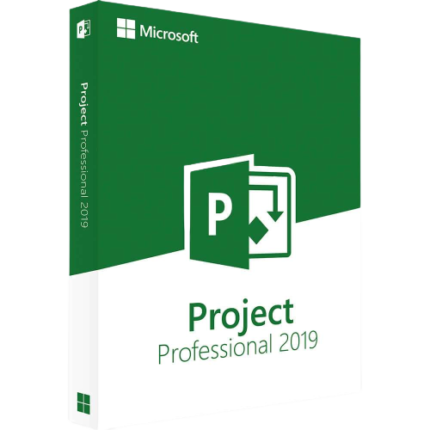Boost Your Project Management Success with Project Professional 2021
Project Professional 2021 by Microsoft is the ultimate project management tool that can help you streamline your project planning, tracking, and execution. Whether you’re a small business owner or a project manager at a large enterprise, this software has everything you need to succeed.
Efficient Project Planning and Collaboration
Project Professional 2021 allows you to easily create project plans, assign tasks, and collaborate with your team members in real-time. You can also track progress, identify issues, and take corrective action as needed to ensure your projects are delivered on time and within budget.
New Features and Improvements
The 2021 version of Project Professional includes a range of exciting new features and improvements that can enhance your project management capabilities. These include:
- Improved collaboration with new communication features and integration with Microsoft Teams and other Microsoft Office applications
- Simplified project planning with a new interface and templates
- Enhanced reporting with advanced reporting features and customizable reports
- Integration with Power BI for creating powerful dashboards and visualizations to gain insights into project performance
The Ideal Solution for Your Business
Investing in Project Professional 2021 is a smart decision for any business that wants to optimize its project management capabilities. With its powerful features, intuitive interface, and seamless integration with other Microsoft applications, this software can help you stay on top of your tasks and keep your team organized. So why wait? Try Project Professional 2021 today and see the difference it can make to your project management success!