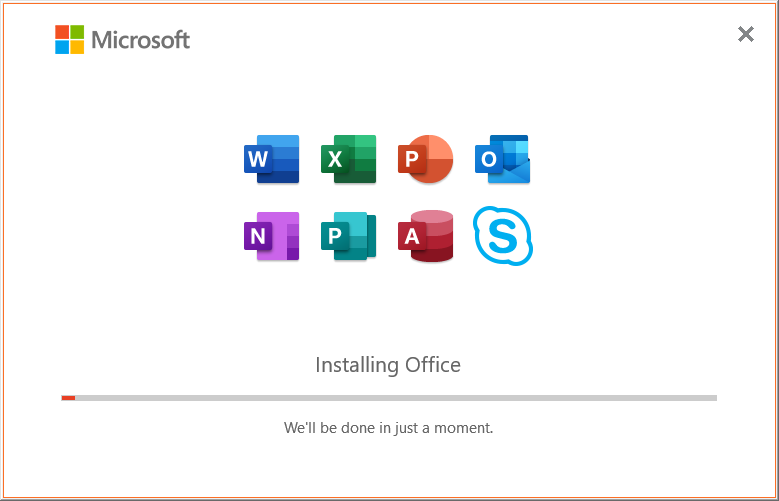
Office 2019 Professional Plus Download, Install and Activate - Step-by-Step Guide
Introduction
Microsoft Office 2019 Professional Plus is a powerful office suite that includes Word, Excel, PowerPoint, Outlook, Access, Publisher, and Skype for Business. It is a one-time purchase that does not require a subscription, making it a great option for those who prefer to own their software.
System Requirements
Before you begin the download and installation process, make sure your computer meets the system requirements:
- Operating System: Windows 10 or Windows Server 2019
- Processor: 1.6 GHz or faster, 2-core
- RAM: 4 GB or higher
- Hard Disk Space: 4 GB of available disk space
- Display: 1280 x 768 screen resolution
- Graphics: DirectX 9 or later, with WDDM 2.0 or higher for Windows 10 (or WDDM 1.3 or higher for Windows 10 Fall Creators Update)
Office 2019 Professional Plus Download
To download Office 2019 Professional Plus from Microsoft, follow these steps:
- Go to the following link to download the Office 2019 Professional Plus installation file: https://officecdn.microsoft.com/db/492350F6-3A01-4F97-B9C0-C7C6DDF67D60/media/en-US/ProPlus2019Retail.img
- Click on the link to download the ISO file to your computer.
- Once the download is complete, open the file to begin the installation process.
- Follow the prompts to complete the installation. During the installation, you will be asked to choose which Office applications you want to install, such as Word or Excel.
- You will be prompted to activate Office. Enter your product key and click on "Activate". If you don't have a product key, you can choose to buy one or sign in with a Microsoft account that has a valid Office license.
- Follow the prompts to complete the activation process.
- Once activation is complete, you can start using Office 2019 Professional Plus.
Office 2019 Professional Plus Installation
To install Office 2019 Professional Plus, follow these steps:
- Open the downloaded file.
- Click on "Yes" to allow the program to make changes to your computer.
- Follow the prompts and agree to the license terms.
- Choose your preferred installation options and click on "Install".
- The installation process may take some time, so be patient.
- Once the installation is complete, click on "Close".
Office 2019 Professional Plus Activation
To activate Office 2019 Professional Plus, follow these steps:
- Open any Office application, such as Word or Excel.
- You will be prompted to activate Office.
- Enter your product key and click on "Activate".
- If you don't have a product key, you can choose to buy one or sign in with a Microsoft account that has a valid Office license.
- Follow the prompts to complete the activation process.
- Once activation is complete, you can start using Office 2019 Professional Plus.
Reinstalling Office 2019 Professional Plus
If you need to reinstall Office 2019 Professional Plus, follow these steps:
- Uninstall the existing version of Office from your computer.
- Download the Office 2019 installation file from the official Microsoft website.
- Follow the steps above to install and activate Office 2019 Professional Plus.
- If you encounter any issues during the installation or activation process, you can contact Microsoft support for assistance.
Conclusion
By following these simple steps, you can easily download, install, and activate Office 2019 Professional Plus on your computer. This powerful office suite offers all the tools you need to create, edit, and share documents, spreadsheets, presentations, and more. Whether you are a student, a professional, or a small business owner, Office 2019 Professional Plus is a great choice for your productivity needs.
If you need to purchase a product key to activate Office 2019 Professional Plus, you can do so by visiting this link: https://de.softwaredigitaldownload.com/office-2019-professional-plus/.
Once you have purchased your product key, follow the steps outlined above to download, install, and activate Office 2019 Professional Plus on your computer.
Don't miss out on the powerful productivity tools and features that Office 2019 Professional Plus has to offer. Purchase your product key today and start using this powerful office suite to take your productivity to the next level!
