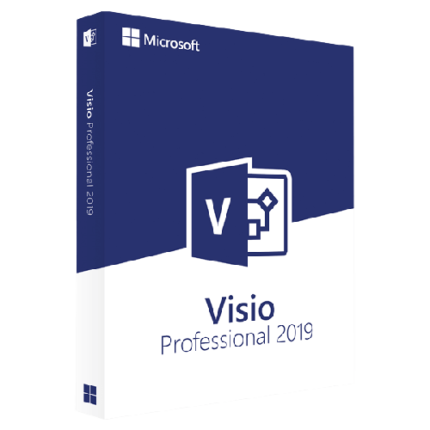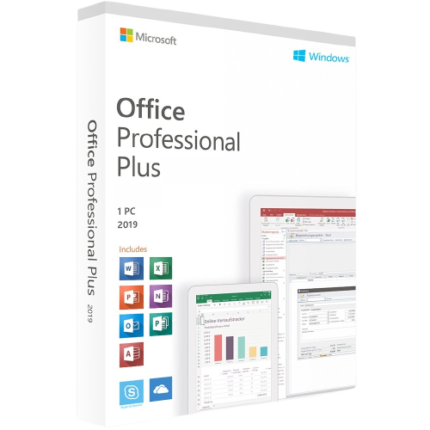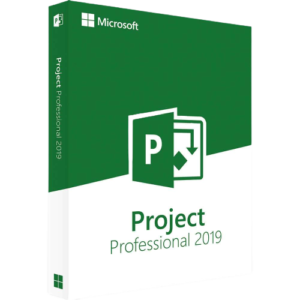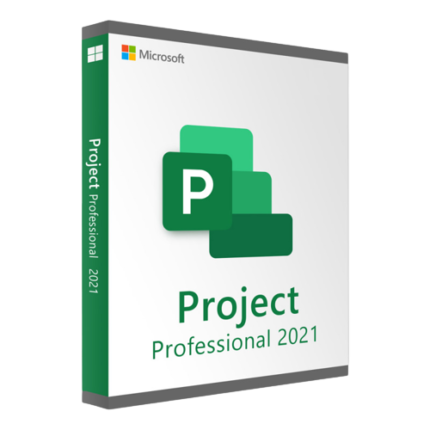Project 2019 Professional – Plan, Execute, and Monitor Your Projects with Ease
If you’re looking for a project management software that can help you plan, execute, and monitor your projects effectively, then look no further than Project 2019 Professional. This powerful tool from Microsoft provides all the features you need to manage your projects with ease and efficiency, including:
- Task Management
- Resource Allocation
- Gantt Charts
- Team Collaboration Tools
Project 2019 Professional is designed to handle projects of all sizes, from small initiatives to complex portfolios. It offers advanced analytics and reporting capabilities to help you track project progress and identify areas for improvement.
Why Choose Project 2019 Professional?
Project 2019 Professional is a versatile tool that can help you streamline your project management process and deliver results on time and within budget. Here are some of the reasons why businesses choose Project 2019 Professional:
- Efficient project planning and scheduling
- Real-time task tracking and resource allocation
- Customizable dashboards and reporting
- Seamless integration with other Microsoft tools
- Easy collaboration with team members and stakeholders
Whether you’re managing a small project or a large portfolio, Project 2019 Professional can help you achieve your goals and drive success for your business.
Get Project 2019 Professional Today
Ready to take your project management process to the next level? Get Project 2019 Professional today and start planning, executing, and monitoring your projects with ease. With powerful features and advanced analytics, Project 2019 Professional is the ideal tool for businesses of all sizes and industries.
Don’t wait – start optimizing your project management process today with Project 2019 Professional.